A Progressive Web App (PWA) is often defined as a hybrid of a website and a native app, but that doesn’t tell us when to use one.
In this blog, I will describe what PWAs are, how they are like (and unlike) native apps, how they are superior to native apps, and when to use them.
A PWAs is not a native app, but one might think it is
A progressive web app (PWA) is a website that’s enhanced to the point where it feels like a native app.
It’s app-like because it can:
launch from a home screen icon
work offline, or where internet connectivity is poor
work in full-screen mode and with in-app navigation
have a snappy load-time and page transitions
Modern browsers are what enable PWAs to achieve these app-like characteristics. While a native app can directly get a phone’s location or cache content for offline operation, a PWA must get assistance for these tasks from a host browser.
Widespread support and deployments

Fortunately, all major browsers are on board. Those that support the core functionality of PWAs include Chrome, Edge, Firefox, Opera, Samsung Internet, and Safari. Apple added their support in 2018, thus making PWAs a near-universal solution and driving deployments.
Users now include Lyft, Twitter, Microsoft, Starbucks, Tinder, Spotify, Trivago, Telegram, and many more.

Visit this selection of example PWAs to experience a few. Note how quickly they load.
A hallmark of PWAs is that they are built to engage quickly -- before users become impatient and abandon an app. A PWA’s first load is fast, and the second is instantaneous when content is cached.
Expanding basket of PWA capabilities
You will also experience a range of capabilities. For example, some PWAs will prompt an install while others will not. Differences correlate to the specific capabilities implemented by each PWA.

A website becomes a PWA when it adopts a minimum set of requirements, which are that it:
Be secure (i.e., use HTTPS)
Have a “manifest,” which is a file for storing the app name, icon, and other metadata
Use “service workers,” which are scripts that perform tasks such as caching content for offline operation
The “progressive” in progressive web app refers to the fact that the available enhancements go beyond the minimum set, may be made incrementally, and that one can expect more in the future.
PWA limitations
PWA limitations are set by the host operating system/browser, with most from Apple which lags in its support.
For example, Android allows PWAs to geofence, sync in background, and send push notifications, while iOS does not. Since 2018, Apple has steadily increased the PWA capabilities it supports, and most expect this trend to continue.
To follow Apple’s progress in adopting PWA technologies, I recommend you read Maximiliano Firtman’s blogs, which are thorough and insightful.
Where things stand today is that PWAs can effectively present the feel of a native app, but can’t fully replace one in all use case.
In spite of the gaps, PWAs are still very popular because, in many ways, they are better than native apps.
Ten reasons why PWAs are superior to native apps
1. PWAs are part of the web
A PWA is more likely to be discovered than a native app because it is part of the web and has a URL.
The web is the worldwide network that fosters the efficient discovery and sharing of web resources. Each resource is identified by a URL and everyone knows how to link to a URL, search for it, and how to share it in email, SMS, or social media.
Unlike a PWA, a native app does not have a URL, is not part of the web, and cannot be directly accessed with a link*.
*You can link to an app store and take a minute or more stepping through a download and authorization process, but that is not the same as tapping a URL and instantly engaging an application.
2. Desktop users expand a PWA’s audience
PWAs are mobile experiences that are also available to desktop users. Native apps serve only mobile users.
Since 40+% of digital media time still originates from desktop users, PWAs serve a significant audience that native apps don’t reach.

3. Browsers expand a PWA’s audience
It is increasingly difficult and costly to get users to download and keep an app. The average person downloads zero new apps per month, and when they do, as many as 90% delete the app.
Being deleted does not mean an app has no value, but just that its value is not enough to earn a place on a user’s home screen.
PWAs attract in-the-moment users in addition to living on the home screen. By allowing users to instantly get, buy, or do with their browser, PWAs drive conversions from users who will not tolerate an app store download.
4. Apps are “install-then-try” while PWAs are “try-then-install”
With a native app, you download, login, agree to give up some of your privacy, and only then do you get to try the app.
With a PWA, you open immediately into the app, try it out, and then add it to your home screen if you like it.
The lengthy app-store on-boarding process loses customers. It takes six steps to install a native app, and up to 20% of users abandon the app at every step.
By comparison, PWAs bypass the app store and have almost no engagement friction. Users can even google a PWA if it’s not on their home screen.

5. PWAs expand access channels
Native apps are available only from an app store, while PWAs are available through any channel.
PWAs can be launched from an icon, shared in social media, shared directly in ads, texted, shared in a messaging app, emailed, shared through social media, launched from QR codes in print media, and launched from NFC tags on product packaging.
PWAs are also indexed by search engines and can be promoted through SEO.
6. PWAs present themselves better when shared
Unlike native apps, PWAs have metadata (i.e., image, favicon, title, and description) that is used by search, messaging, and social platforms to present image-rich previews. These previews let users know what to expect and are effective engagement tools.
For example, tweeting this PWA (https://eguide.to/PWAs) will create the following Twitter card:

And the below search result:

And the following text message card:

The content for these previews (i.e., metadata) is easily updated and may be changed as needed to enhance the marketing effectiveness of shared PWAs.
7. Lightweight, fast-loading PWAs increase engagement
The average size of a native iOS app is 38Mb. I have not seen an average for PWAs, but their size generally measures in Kilobytes. For example, the core ride request app for the UBER PWA comes in at just 50kB.
Load time is important. According to Google, 53% of users will abandon a page that takes over 3 seconds to load. The fact that PWAs are lightweight and load quickly helps maximize user engagement.
Their small size also ensures that people do not discard PWAs after installing them. People regularly cull apps to recover memory space, but PWAs will fall below the cut line.
8. PWAs have shorter development cycles and lower costs
A native app will typically cost between $10,000 and $500,000 and take 1–10 months. One should also budget 20% of a native app’s development cost as the yearly cost to maintain a native app.
Furthermore, native apps must be developed independently for Android versus iOS.
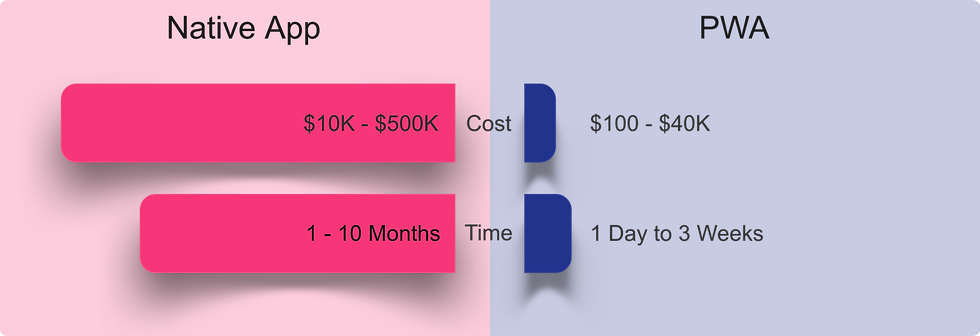
Alternately PWAs are naturally cross-platform and have development costs that mirror that of websites, which will commonly be between $100 and $40,000 and can often be done in a few weeks. As with websites, one can instantly and seamlessly deploy PWA updates.
For now, one should budget a small premium over a website while developers are learning new PWA tools, but these will soon be baked into supporting platforms. Microsoft even founded a free, open-source tool (PWA Builder) to convert existing websites to PWAs as a part of an effort to accelerate PWA adoption.
9. It’s easy to create alternate versions of a PWA
One rarely thinks about creating alternate versions of a native app because of the expense, but it becomes a smart alternative with PWAs. One can customize a PWA’s content to create a slightly different version for a different audience or an individual.
For example, rather than a single app, a realtor might have one PWA that targets sellers and another for buyers.
PWAs for individuals also make sense for use cases such as personalized loyalty cards.
10. PWAs are more private
How often do you download an app and get to the “sign-in with Facebook” page or the “can we access your address book” page before you exit?
Users do not have to feel that they have opened a window to “big brother” each time they engage an app.
It’s possible to personalize a PWA without cookies, pixels, a login, an email address, a telephone number, a device ID, or fingerprinting; and to measure discrete engagement metrics without Google or Facebook analytics. (Leveraging anonymous personalization through PWAs is a priority for us at Tapps.)
Moreover, PWAs use secure communications, may not directly access a device ID, and cannot snoop what other apps are on a user’s phone.
Privacy protection is strategically vital as a result of new regulations such as GDPR and the California Consumer Privacy Act. PWAs offer privacy-protecting engagement options that were previously unavailable.
Ten situations when you should use a PWA
A PWA is often the best solution when one combines its app-like user experience and its many advantages over a native app. Use one in the following situations:
1. When you need it fast or don’t have the budget for a native app
Like websites, PWAs are quick to build, fast to deploy, and easy to update.
Apps often fail because they age quickly and update cost are exorbitant. With new DIY platforms, you can build and launch a PWA today and update it tomorrow with the ease of making a social media post.
2. To reach audiences that don’t have your native app
PWAs reach audiences that native apps do not. For this reason, many companies with successful native apps are also deploying PWAs.
These companies are not replacing their apps, but are deploying PWAs in parallel to expand beyond their current app customers.
3. For E-commerce applications
In-the-moment users are common in E-commerce. With people’s aversion to installing new apps, most will not download a retailer app for casual use.
Tapping a PWA link to engage in an immersive shopping experience instantly is a win-win for shoppers and retailers.
Voicing their support for E-commerce PWAs, Adobe says, “this emergent technology is set to blow away the experiential demands of todays’ tech-savvy shopper.” I have no relation with Adobe or its Magento subsidiary but am paying attention to the companies focusing on PWAs.
4. For events or short-duration experiences
PWAs are perfect for training events, conferences, weddings, sporting events, festivals, and other short-duration events. They can offer apps with schedules, menus, documentation, bios, and guides that also work in crowded spaces where internet connectivity is poor.
Event apps can be put together quickly, launched, and then deleted after an event.
5. For small business solutions
PWAs can be DIY, inexpensive, easily updated, and double as both websites and apps.
6. As a personal sales or agent app
PWAs are the perfect solution for salespeople. They are mobile-first, share well through text, email, and social media. They can incorporate promotions, product literature/videos, affiliate product links, updates, and contact links while providing robust engagement metrics.
Enterprises can use PWAs to deploy personalized agent apps at scale, while centrally managing the content to keep it accurate and fresh.
7. As a website spin-off app
Often a company’s website has information that is buried so deeply in the site map that a customer cannot easily navigate to what they need.
PWAs are useful to consolidate relevant website information for easy sharing with prospects and convenient re-engagement.
8. For digital brochures and connected packaging
If the goal is to organize and convey information in a mobile-first format that shares well and tracks engagement metrics, then PWAs are a perfect fit.
Apps that combine contact links, photos, reviews, videos, support links, PDFs, user’s manuals, purchase links, and support notices are powerful and simple to implement in a PWA.
Use cases include product guides and real estate listings.
9. When it needs to work offline
For e-books that are available in airplane mode, trail guides that work without cell service, or real-estate listings that are visible in the basement of a building, PWAs are a great choice.
10. For apps that are personalized and yet private
One can create multiple unique versions of a PWA with centrally managed content. Use cases include digital versions of loyalty cards, prescription drug cards, and membership cards.
Because of the home screen app icon, the user re-engages without relying on a cookie for recognition. A user always uses the same app, which can then be personalized based on interest, behavior, or expressed intent.
Deleting one’s history can be as easy as deleting and re-adding the app.
PWAs are a powerful new engagement tool
A PWA is a website that behaves like an app, and it’s an app that’s distributed through the web. Which persona fits best depends on the use case.
In any case, a PWA is often the best solution to maximize user engagement. With the widespread industry support and growing number of deployments, one can be confident that PWAs will progressively get better, and use cases will multiply.

Comments